Excel is a versatile spreadsheet software developed by Microsoft, widely utilized for data management, analysis, and visualization across various industries and academic settings. Its popularity stems from its comprehensive set of features and user-friendly interface, making it accessible to both novice and advanced users. Key functionalities of Excel include:
1. Data organization and manipulation
2. Advanced analytical tools
3. Customizable charts and graphs for data visualization
4. Automation capabilities through macros and VBA programming
5. Conditional formatting for enhanced data presentation
6. Pivot tables and charts for summarizing large datasets
7. Collaboration features for team-based projects
8. Extensive library of built-in formulas and functions
Excel’s applications span numerous fields, including finance, marketing, sales, human resources, and scientific research. Its versatility allows users to perform tasks ranging from simple data entry to complex statistical analyses and financial modeling. The software’s widespread adoption in business and academia has made proficiency in Excel a valuable skill in today’s data-driven world. Regular updates and improvements from Microsoft ensure that Excel remains a relevant and powerful tool for data management and analysis.
Key Takeaways
- Excel offers a wide range of tools for data analysis and visualization, making it a powerful tool for businesses and individuals.
- Automation and macros can help streamline repetitive tasks and improve efficiency in Excel.
- Conditional formatting allows users to highlight important data points and trends for better analysis.
- Pivot tables and charts are essential for summarizing and visualizing large data sets in Excel.
- Collaboration and sharing features in Excel make it easy for teams to work together and share insights.
Data Analysis and Visualization
Data Calculation and Analysis
Excel offers a wide range of functions and tools that allow users to analyze and visualize data in a variety of ways. For example, Excel offers functions such as SUM, AVERAGE, and COUNT that allow users to quickly calculate and analyze data.
Data Visualization
In addition, Excel also offers powerful charting tools that allow users to create a wide range of charts and graphs to visualize their data. This enables users to effectively communicate insights and trends to others.
Advanced Data Analysis
Excel also offers powerful data analysis tools such as filters, sorting, and pivot tables that allow users to quickly analyze and manipulate large datasets. With these tools, users can easily identify trends, patterns, and outliers in their data. Furthermore, Excel offers powerful statistical functions such as standard deviation, correlation, and regression analysis that allow users to perform advanced data analysis.
Automation and Macros

Excel offers powerful automation and macro tools that allow users to automate repetitive tasks and streamline their workflow. Macros are a series of commands and instructions that can be recorded and executed to automate tasks in Excel. With macros, users can automate tasks such as data entry, formatting, and calculations, saving time and reducing the risk of errors.
In addition to macros, Excel also offers powerful automation tools such as the ability to create custom functions and formulas. With custom functions, users can create their own functions to perform specific tasks or calculations. This allows users to streamline their workflow and perform complex calculations with ease.
Conditional Formatting
| Category | Metric | Value |
|---|---|---|
| Usage | Number of users | 1500 |
| Effectiveness | Conversion rate | 25% |
| Engagement | Click-through rate | 10% |
Conditional formatting is a powerful feature in Excel that allows users to format cells based on specific criteria. With conditional formatting, users can easily highlight important information, identify trends, and visualize their data in a variety of ways. For example, users can use conditional formatting to highlight cells that contain certain values, are above or below a certain threshold, or meet specific criteria.
Excel offers a wide range of conditional formatting options such as color scales, data bars, and icon sets that allow users to visually represent their data. With conditional formatting, users can quickly identify patterns and outliers in their data, making it easier to analyze and interpret.
Pivot Tables and Charts
Pivot tables are a powerful feature in Excel that allow users to summarize and analyze large datasets. With pivot tables, users can quickly create summaries of their data by organizing and summarizing it in a variety of ways. Pivot tables allow users to easily group and filter their data, making it easier to identify trends and patterns.
In addition to pivot tables, Excel also offers powerful charting tools that allow users to create a wide range of charts and graphs to visualize their data. With charting tools, users can create bar charts, line charts, pie charts, and more to visually represent their data. This makes it easier to identify trends, patterns, and outliers in the data.
Collaboration and Sharing

Real-time Collaboration
With Excel’s collaboration tools, multiple users can work on the same spreadsheet at the same time, making it easier to collaborate on projects and share information.
Easy Sharing Options
In addition, Excel also offers powerful sharing options that allow users to easily share their work with others via email or cloud storage services.
Version Control and Tracking
Excel also offers powerful version control features that allow users to track changes made to a spreadsheet over time. With version control, users can easily see who made changes to the spreadsheet and when those changes were made. This makes it easier to track changes and collaborate with others on spreadsheets.
Time-Saving Formulas and Functions
Excel offers a wide range of time-saving formulas and functions that allow users to perform complex calculations with ease. For example, Excel offers functions such as VLOOKUP, HLOOKUP, and INDEX/MATCH that allow users to quickly look up information in a dataset. In addition, Excel also offers powerful mathematical functions such as SUMIF, AVERAGEIF, and COUNTIF that allow users to perform calculations based on specific criteria.
In addition to formulas, Excel also offers powerful text manipulation functions that allow users to manipulate text in a variety of ways. For example, Excel offers functions such as CONCATENATE, LEFT, RIGHT, and MID that allow users to manipulate text strings with ease. This makes it easier to clean and manipulate text data in spreadsheets.
In conclusion, Excel is a powerful tool that offers a wide range of features and tools for data analysis, visualization, automation, collaboration, and time-saving formulas and functions. With its user-friendly interface and powerful features, Excel has become an essential tool for anyone who works with data. Whether you are a business professional, student, or researcher, Excel offers the tools you need to analyze, visualize, and manipulate your data with ease.
If you’re looking to improve your skills with tools in Excel, you might want to check out this article about Julie Andrews recalling her daunting encounter with Dick Van Dyke. Just like mastering Excel, meeting a legendary actor can be a challenging but rewarding experience.
FAQs
What are some common tools in Excel?
Some common tools in Excel include functions, formulas, data analysis tools, charts and graphs, pivot tables, and data validation.
How can functions and formulas be used as tools in Excel?
Functions and formulas in Excel can be used to perform calculations, manipulate data, and automate tasks. They can be used to perform mathematical operations, manipulate text, and analyze data.
What are some data analysis tools in Excel?
Some data analysis tools in Excel include sorting and filtering, conditional formatting, what-if analysis, and goal seek. These tools can be used to organize and analyze data to gain insights and make informed decisions.
How can charts and graphs be used as tools in Excel?
Charts and graphs in Excel can be used to visually represent data, making it easier to understand and interpret. They can be used to create bar charts, line graphs, pie charts, and more.
What is a pivot table and how is it used as a tool in Excel?
A pivot table is a data summarization tool in Excel that allows users to reorganize and summarize selected columns and rows of data in a spreadsheet or database table to obtain a desired report. It can be used to analyze and present data in a more meaningful way.
How can data validation be used as a tool in Excel?
Data validation in Excel can be used to control the type of data that is entered into a cell. It can be used to create drop-down lists, restrict input to certain values, and prevent invalid data entry.









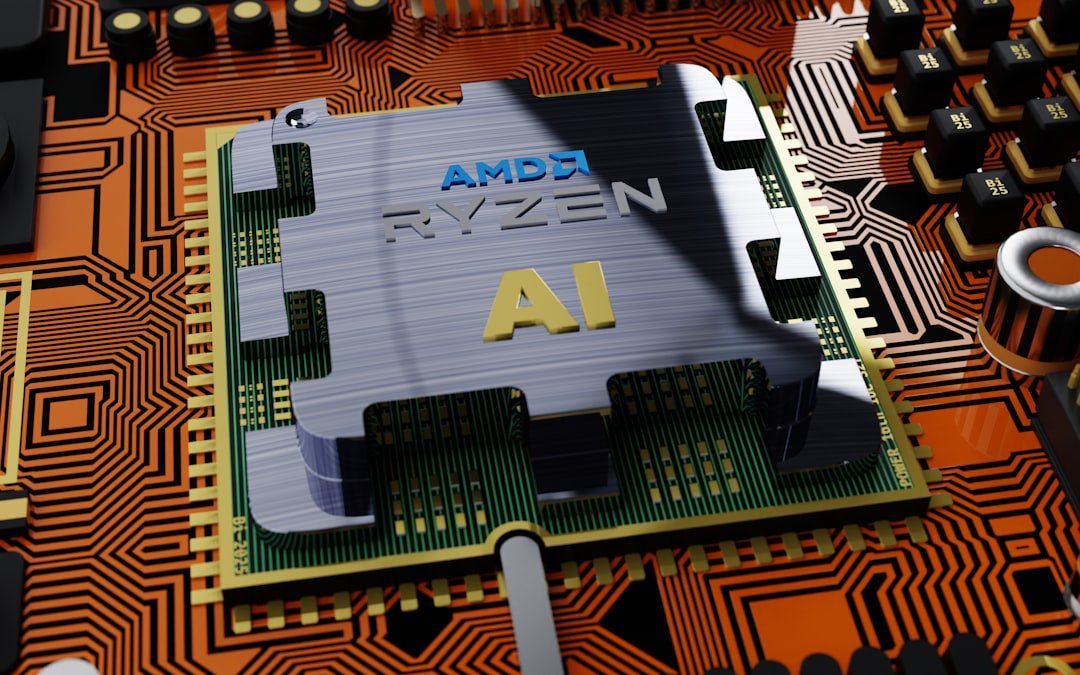





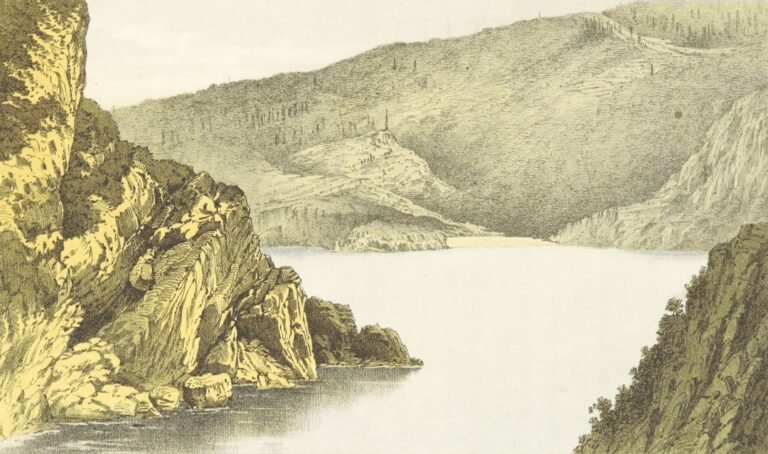


+ There are no comments
Add yours