A domain to IP converter is a tool that translates domain names into their corresponding IP addresses. This utility is valuable for individuals seeking to determine the IP address of a particular website. An IP address is a unique numerical identifier assigned to each device connected to the internet.
Every website has a specific IP address used to locate and establish connections with its server. Domain names were introduced as a more memorable alternative to IP addresses, providing a user-friendly method for accessing websites. For example, users typically enter www.example.com rather than a string of numbers to visit a website.
A domain to IP converter enables users to easily discover the IP address associated with a given domain name. The functionality of a domain to IP converter relies on querying the Domain Name System (DNS) database. The DNS is a hierarchical and distributed system that maintains records of domain names and their corresponding IP addresses.
When a user inputs a domain name into the converter, it sends a request to the DNS database to retrieve the associated IP address. Upon locating the IP address, the converter displays it to the user. This process allows for quick and efficient retrieval of IP addresses for any website, which can be beneficial for various purposes, including network troubleshooting, accessing restricted websites, or determining the geographical location of a website’s server.
Key Takeaways
- A Domain to IP Converter is a tool that allows users to find the IP address associated with a specific domain name.
- To use a Domain to IP Converter, simply enter the domain name into the tool and it will provide the corresponding IP address.
- Using a Domain to IP Converter can help with troubleshooting website issues, identifying potential security threats, and accessing region-restricted content.
- Understanding the importance of IP addresses is crucial for website owners, network administrators, and cybersecurity professionals.
- Locating the IP address of a website can be done using command prompt, online tools, or browser extensions.
- Common uses for Domain to IP Converters include website management, cybersecurity, and accessing region-restricted content.
- When choosing a Domain to IP Converter, consider factors such as accuracy, speed, and additional features like domain lookup and reverse IP lookup.
How to Use a Domain to IP Converter
Converting a Domain to IP Using a Website
Using a domain to IP converter is a simple and straightforward process. To use a domain to IP converter, start by entering the domain name of the website you want to look up. This can be done by typing the domain name into the search bar provided on the converter’s website. Once you have entered the domain name, click on the “Convert” or “Lookup” button to initiate the conversion process. The converter will then query the DNS database to find the corresponding IP address for the entered domain name. After a few seconds, the converter will display the IP address associated with the domain name you entered.
Using Command Line Tools for DNS Lookups
Another way to use a domain to IP converter is through command line tools such as nslookup or dig. These tools are built into most operating systems and can be used to perform DNS lookups from the command line. To use these tools, open a terminal or command prompt and type “nslookup” or “dig” followed by the domain name you want to look up. Press enter, and the tool will display the corresponding IP address for the entered domain name.
Benefits of Using Command Line Tools
This method is useful for users who prefer using command line tools or need to perform DNS lookups in a network environment.
Benefits of Using a Domain to IP Converter
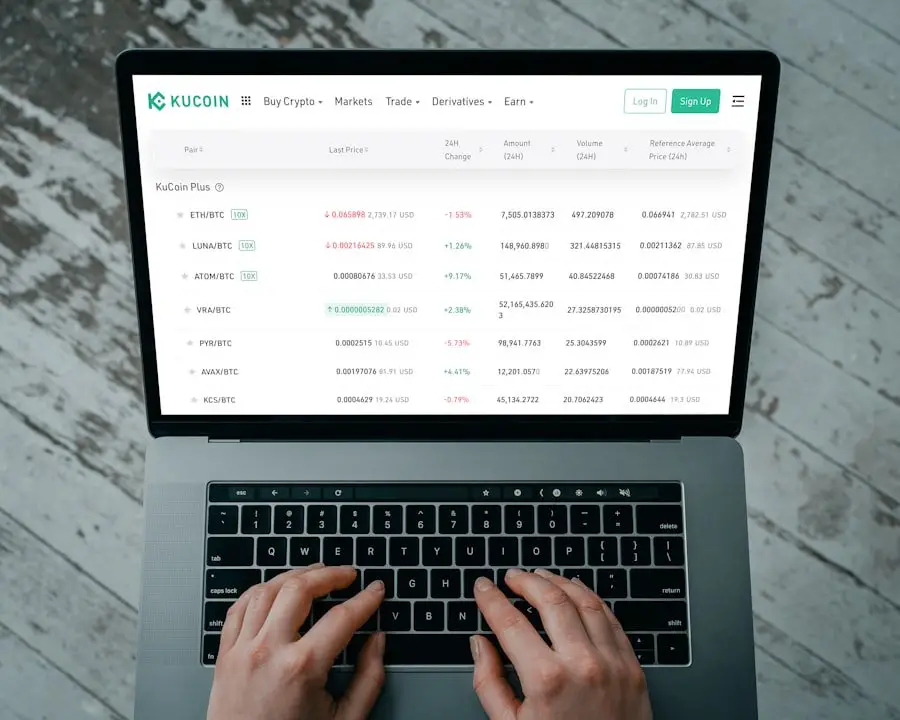
There are several benefits to using a domain to IP converter. One of the main benefits is that it allows users to quickly and easily find the IP address of any website. This can be useful for various purposes such as troubleshooting network issues, accessing blocked websites, or identifying the location of a website’s server.
For example, if a user is experiencing connectivity issues with a specific website, they can use a domain to IP converter to find the website’s IP address and then use it to diagnose and fix the problem. Another benefit of using a domain to IP converter is that it can help users access websites that are blocked by their internet service provider or government. Some websites may be inaccessible due to censorship or geo-blocking, but by using a domain to IP converter, users can find the IP address of the blocked website and access it directly using the IP address instead of the domain name.
This can be particularly useful for users in countries with strict internet censorship or for accessing region-restricted content. Additionally, using a domain to IP converter can help users identify the location of a website’s server. This information can be useful for various reasons, such as determining the speed and reliability of a website’s hosting provider, or for investigating potential security threats.
By knowing the location of a website’s server, users can make informed decisions about which websites to trust and interact with.
Understanding the Importance of IP Addresses
| IP Address Type | Description |
|---|---|
| IPv4 | The most widely used IP address type, consisting of 32 bits and represented in decimal format (e.g. 192.168.1.1). |
| IPv6 | A newer IP address type, consisting of 128 bits and represented in hexadecimal format (e.g. 2001:0db8:85a3:0000:0000:8a2e:0370:7334). |
| Public IP Address | An IP address that is visible to devices on the internet and can be used to communicate across different networks. |
| Private IP Address | An IP address that is used within a private network and is not directly accessible from the internet. |
| Static IP Address | An IP address that remains constant and does not change over time, often used for hosting websites or servers. |
| Dynamic IP Address | An IP address that is assigned by a DHCP server and can change over time, commonly used for home internet connections. |
IP addresses are an essential component of the internet and play a crucial role in facilitating communication between devices. An IP address is a unique identifier assigned to each device connected to a network, allowing them to send and receive data. In the context of websites, an IP address is assigned to each web server hosting a website, enabling users to access and interact with the site.
Without IP addresses, it would be impossible for devices to communicate with each other over the internet. IP addresses are also used for geolocation purposes, allowing websites and online services to determine the approximate physical location of a device accessing their services. This information can be used for various purposes such as providing localized content, enforcing regional restrictions, or targeting advertisements based on location.
Furthermore, IP addresses are crucial for network security and troubleshooting. By monitoring and analyzing network traffic based on IP addresses, administrators can identify and mitigate potential security threats such as unauthorized access attempts or denial-of-service attacks. Additionally, when troubleshooting network issues, knowing the IP addresses of devices involved can help pinpoint where problems are occurring and facilitate their resolution.
How to Locate the IP Address of a Website
Locating the IP address of a website can be done using various methods. One common method is to use the command line tools nslookup or dig, which allow users to perform DNS lookups and retrieve the IP address associated with a domain name. To use these tools, open a terminal or command prompt and type “nslookup” or “dig” followed by the domain name of the website you want to look up.
Press enter, and the tool will display the corresponding IP address for the entered domain name. Another method for locating the IP address of a website is to use online tools such as domain to IP converters or websites that offer DNS lookup services. These tools typically provide a search bar where users can enter a domain name and initiate a lookup process that retrieves and displays the corresponding IP address.
This method is convenient for users who prefer using web-based tools or need to perform DNS lookups without using command line tools. Additionally, users can also locate the IP address of a website by examining its DNS records using online tools or services that provide DNS information for specific domains. By querying the DNS records for a domain name, users can retrieve various information including the website’s IP address, mail server information, and other DNS records associated with the domain.
Common Uses for Domain to IP Converters
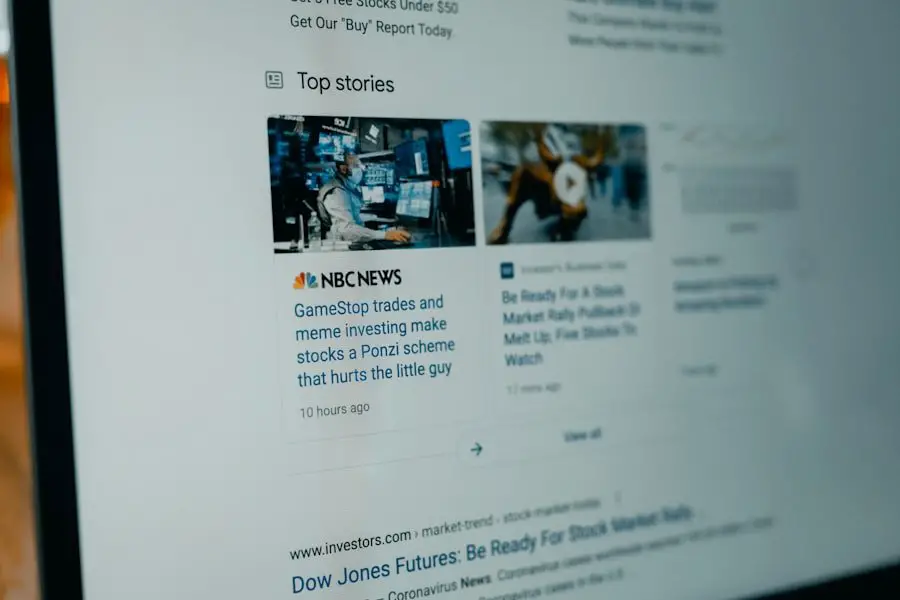
Website Management and Troubleshooting
For website administrators and developers, domain to IP converters are essential tools for managing and troubleshooting their websites’ hosting infrastructure. By using these converters, they can quickly determine their website’s IP address, which is necessary for configuring DNS settings, setting up SSL certificates, and resolving connectivity issues.
Cybersecurity and Threat Intelligence
In the realm of cybersecurity and threat intelligence, domain to IP converters play a crucial role in investigating potentially malicious websites or online activities. Security analysts and researchers use these tools to identify IP addresses and analyze hosting infrastructure, enabling them to identify patterns, track down threat actors, and mitigate security threats.
Bypassing Censorship
Additionally, domain to IP converters can be used by individuals who want to access websites blocked by their internet service provider or government. By finding out the IP address of a blocked website, they can circumvent censorship measures and access the site directly using its IP address instead of its domain name.
Choosing the Right Domain to IP Converter
When choosing a domain to IP converter, there are several factors to consider in order to select the right tool for your needs. One important factor is reliability and accuracy. It’s essential to choose a converter that provides accurate and up-to-date information about domain names and their corresponding IP addresses.
Look for converters that use reputable sources such as official DNS databases and have a track record of providing reliable results. Another factor to consider is ease of use and accessibility. Choose a converter that offers a user-friendly interface and provides easy access to its conversion tools.
Look for converters that offer additional features such as bulk conversion capabilities, DNS record lookups, or integration with other networking tools. Additionally, consider security and privacy when choosing a domain to IP converter. Ensure that the tool you choose respects user privacy and does not store or misuse any personal information entered during the conversion process.
Look for converters that use secure connections (HTTPS) and have transparent privacy policies regarding data collection and usage. Lastly, consider additional features and functionalities that may be useful for your specific needs. Some converters offer advanced features such as geolocation information, reverse DNS lookups, or integration with other networking tools that can provide additional value for certain use cases.
In conclusion, domain to IP converters are valuable tools that provide users with quick and easy access to information about website addresses and their corresponding IP addresses. These tools have various uses across different industries and user scenarios, from website management and cybersecurity operations to bypassing internet censorship measures. When choosing a domain to IP converter, it’s important to consider factors such as reliability, ease of use, security, and additional features in order to select the right tool for your specific needs.
By using these tools effectively, users can gain valuable insights into website infrastructure, troubleshoot network issues, and access online content more efficiently.
If you’re interested in learning more about the impact of technology on the world of sports, check out this article on Andre Russell’s performance as West Indies demolish England in Bridgetown blitz. It’s a fascinating look at how athletes are using technology to improve their game and achieve incredible results. And if you’re curious about how technology can impact other aspects of our lives, be sure to try our Domain to IP converter tool to see how it can help you in your online endeavors.
FAQs
What is a domain to IP converter?
A domain to IP converter is a tool or service that allows users to input a domain name (e.g. www.example.com) and retrieve the corresponding IP address associated with that domain.
Why would someone use a domain to IP converter?
People may use a domain to IP converter to find out the IP address of a specific website, troubleshoot network issues, or for security and privacy reasons.
How does a domain to IP converter work?
A domain to IP converter works by querying the Domain Name System (DNS) to look up the IP address associated with the given domain name.
Are there any limitations to using a domain to IP converter?
Some domain to IP converters may have limitations on the number of queries that can be made within a certain time period. Additionally, the accuracy of the results may vary depending on the tool or service being used.
Can a domain have multiple IP addresses?
Yes, a domain can have multiple IP addresses associated with it. This is known as DNS round robin and is often used for load balancing and redundancy purposes.
Is it legal to use a domain to IP converter?
Yes, it is legal to use a domain to IP converter as long as it is used for legitimate purposes and in compliance with applicable laws and regulations.




















+ There are no comments
Add yours