When a URL is entered into a web browser, such as www.example.com, the computer initiates a process to convert this human-readable address into a numerical IP address. This conversion is necessary because internet-connected devices communicate using IP addresses rather than domain names. The URL to IP conversion process begins with a query to a Domain Name System (DNS) server.
DNS servers function as directories for the internet, maintaining databases of domain names and their corresponding IP addresses. Upon receiving a URL request, the computer sends a query to a DNS server to retrieve the associated IP address. Once the DNS server locates the IP address for the requested domain, it returns this information to the requesting computer.
The web browser then uses this numerical address to establish a connection with the website’s server. This entire process typically occurs within milliseconds, enabling seamless internet browsing. Every device connected to the internet, including computers, smartphones, and servers, possesses a unique IP address.
These addresses serve as identifiers, allowing devices to locate and communicate with one another across the network. URL to IP conversion is a fundamental process that facilitates communication between devices on the internet. By translating human-readable domain names into machine-readable IP addresses, this system enables users to access websites and online services using memorable URLs rather than numerical addresses.
Key Takeaways
- The URL to IP conversion process involves translating a website’s domain name into its corresponding IP address.
- A handy tool for converting URL to IP is essential for quickly and accurately obtaining the IP address of a website.
- To use the tool, simply enter the URL of the website and click “convert” to retrieve the IP address.
- Converting URL to IP provides benefits such as bypassing DNS resolution delays and accessing websites that are blocked by domain name.
- Common uses for URL to IP conversion include troubleshooting network connectivity issues and accessing websites directly by their IP address.
- When troubleshooting common issues with URL to IP conversion, it’s important to check for DNS configuration errors and ensure that the tool being used is reliable.
- In conclusion, using a reliable URL to IP conversion tool is important for various purposes such as network troubleshooting and accessing websites directly by their IP address.
Introducing the handy tool for converting URL to IP
Benefits for Website Administrators and Network Administrators
The URL to IP converter tool is particularly useful for website administrators, network administrators, and anyone else who needs to quickly access the IP address of a specific website or server. This tool is user-friendly and requires no technical expertise to use. Users simply enter the URL they want to convert into the designated field and click a button to initiate the conversion process.
How the Tool Works
Within seconds, the tool returns the IP address associated with the entered URL, allowing users to copy and paste it as needed. This convenient tool eliminates the need for manual DNS lookups and simplifies the process of obtaining IP addresses for websites and servers.
Streamlining Your Workflow
Whether you’re troubleshooting network issues, setting up access controls, or performing website maintenance, the URL to IP converter is an essential tool for streamlining your workflow.
Step-by-step guide on how to use the tool

Using the URL to IP converter tool is a straightforward process that can be completed in just a few simple steps. To get started, follow these step-by-step instructions: 1. Open your web browser and navigate to the URL to IP converter tool’s website.
2.
Once on the tool’s webpage, you will see a designated field where you can enter the URL you want to convert.
3. Type or paste the desired URL into the designated field.
4. After entering the URL, click the “Convert” or “Get IP” button to initiate the conversion process.
5.
Within seconds, the tool will display the corresponding IP address for the entered URL.
6. Copy the IP address from the tool’s interface and use it as needed for your specific purposes. By following these simple steps, you can quickly and easily obtain the IP address associated with any URL using the convenient URL to IP converter tool.
Whether you’re troubleshooting network issues, setting up access controls, or performing website maintenance, this tool is an invaluable resource for obtaining IP addresses with ease.
Benefits of converting URL to IP
| Benefits of Converting URL to IP |
|---|
| 1. Faster Access: Converting URL to IP can lead to faster access to websites as it bypasses the DNS lookup process. |
| 2. Troubleshooting: It can be helpful in troubleshooting network issues by directly accessing the IP address of a server. |
| 3. Security: In some cases, accessing a website via IP address can provide an added layer of security by bypassing potential DNS-related attacks. |
| 4. Content Filtering: Converting URL to IP can bypass content filtering or restrictions set by DNS servers. |
Converting a URL to an IP address offers several benefits for individuals and organizations working with networking and internet technologies. Some of the key benefits of this conversion process include: 1. Enhanced Security: By obtaining the IP address of a website or server, users can implement access controls and security measures based on specific IP addresses.
This can help prevent unauthorized access and protect sensitive data from potential threats. 2. Troubleshooting Network Issues: When troubleshooting network connectivity issues or DNS-related problems, having access to the IP address of a website can be invaluable.
It allows users to bypass potential DNS issues and establish direct connections with servers. 3. Access Control: Website administrators and network administrators can use IP addresses to control access to specific resources or restrict access based on geographical locations.
This level of control can help enhance security and optimize network performance. 4. Performance Monitoring: By monitoring the IP addresses of websites and servers, organizations can track performance metrics, identify potential bottlenecks, and optimize their network infrastructure for improved efficiency.
Overall, converting URLs to IP addresses provides users with valuable information that can be used for security, troubleshooting, access control, and performance monitoring purposes.
Common uses for URL to IP conversion
The conversion of URLs to IP addresses has numerous practical applications across various industries and use cases. Some common uses for this conversion process include: 1. Network Troubleshooting: When experiencing connectivity issues or DNS-related problems, obtaining the IP address of a website can help diagnose and resolve network issues more effectively.
2. Access Control: Website administrators and network administrators use IP addresses to control access to specific resources or restrict access based on geographical locations. 3.
Security Measures: By obtaining the IP address of a website or server, organizations can implement security measures such as firewalls, access controls, and monitoring tools to protect against potential threats. 4. Performance Monitoring: Monitoring the IP addresses of websites and servers allows organizations to track performance metrics, identify potential bottlenecks, and optimize their network infrastructure for improved efficiency.
Whether it’s troubleshooting network issues, implementing access controls, enhancing security measures, or monitoring performance metrics, converting URLs to IP addresses is an essential process with a wide range of practical uses.
Tips for troubleshooting common issues with URL to IP conversion
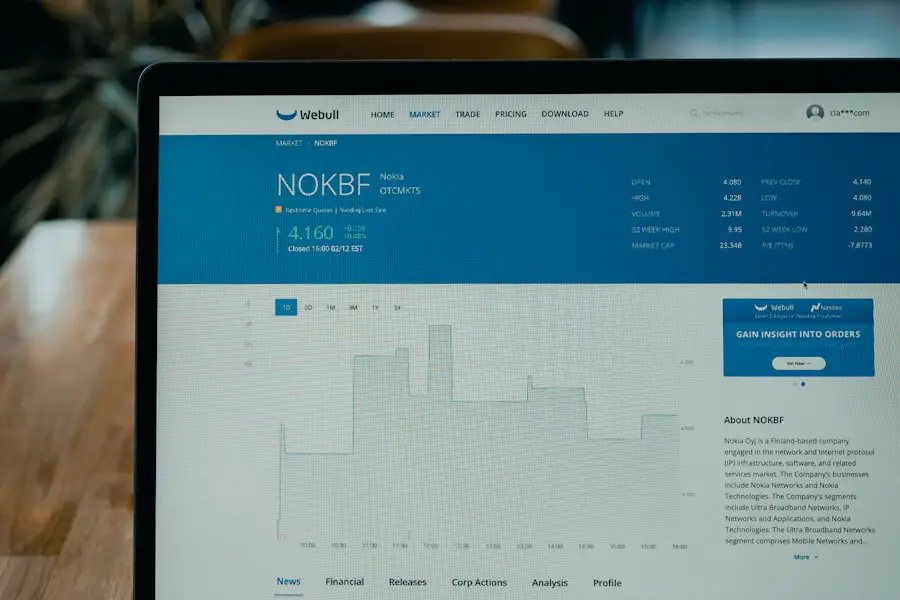
While converting URLs to IP addresses is generally a straightforward process, there are some common issues that users may encounter when using online tools or performing manual conversions. Here are some tips for troubleshooting common issues with URL to IP conversion: 1. Check for Typos: When entering a URL into a conversion tool or performing manual lookups, ensure that there are no typos or errors in the entered domain name.
Even small mistakes can lead to inaccurate results. 2. Verify DNS Server Settings: If you’re experiencing issues with DNS lookups or obtaining accurate IP addresses, check your DNS server settings and ensure they are configured correctly.
3. Use Multiple Conversion Tools: If you’re having trouble obtaining accurate results from a specific URL to IP converter tool, try using multiple tools to cross-verify the obtained IP addresses. 4.
Clear DNS Cache: Clearing your computer’s DNS cache can help resolve potential issues with outdated or incorrect DNS records that may affect URL to IP conversion results. By following these tips and best practices, users can troubleshoot common issues with URL to IP conversion and obtain accurate results for their networking and internet-related tasks.
The importance of using a reliable URL to IP conversion tool
In conclusion, understanding the URL to IP conversion process is essential for anyone working with networking and internet technologies. Converting URLs to IP addresses allows users to enhance security measures, troubleshoot network issues, implement access controls, and monitor performance metrics effectively. The introduction of handy online tools such as the URL to IP converter has simplified this process and provided users with a convenient way to obtain accurate IP addresses for their specific needs.
By following a step-by-step guide on how to use the URL to IP converter tool and understanding its benefits and common uses, individuals and organizations can leverage this valuable resource for various networking tasks. Additionally, by being aware of common issues with URL to IP conversion and implementing troubleshooting tips, users can ensure they obtain accurate results when converting URLs to IP addresses. In today’s interconnected digital world, having access to reliable tools for converting URLs to IP addresses is crucial for maintaining network security, optimizing performance, and resolving connectivity issues effectively.
Whether you’re a website administrator, network administrator, or simply an individual looking to obtain an IP address for a specific website or server, utilizing a reliable URL to IP conversion tool is an essential practice in today’s digital landscape.
If you’re interested in learning more about the film industry, you might want to check out this article on The Holdovers securing multiple Oscar nominations. It’s a fascinating look at the success of a film from central Massachusetts and its recognition in the prestigious awards ceremony.
FAQs
What is a URL to IP converter?
A URL to IP converter is a tool or service that allows users to convert a website’s URL (Uniform Resource Locator) into its corresponding IP (Internet Protocol) address.
Why would someone use a URL to IP converter?
There are several reasons why someone might use a URL to IP converter. One common reason is to bypass DNS (Domain Name System) restrictions or to troubleshoot network connectivity issues. Additionally, some users may use a URL to IP converter to identify the physical location of a website’s server.
How does a URL to IP converter work?
A URL to IP converter works by taking the input of a website’s URL and using DNS lookup to retrieve the corresponding IP address. The tool then displays the IP address associated with the given URL.
Is it legal to use a URL to IP converter?
Yes, it is legal to use a URL to IP converter. However, it is important to note that using the IP address obtained from a URL to IP converter for malicious purposes, such as hacking or unauthorized access, is illegal and unethical.
Are there any limitations to using a URL to IP converter?
One limitation of using a URL to IP converter is that it may not always provide accurate or up-to-date information, especially if the website’s IP address is dynamic or if the website is using certain security measures to obfuscate its IP address. Additionally, some websites may have multiple IP addresses associated with them, so the converter may only display one of them.









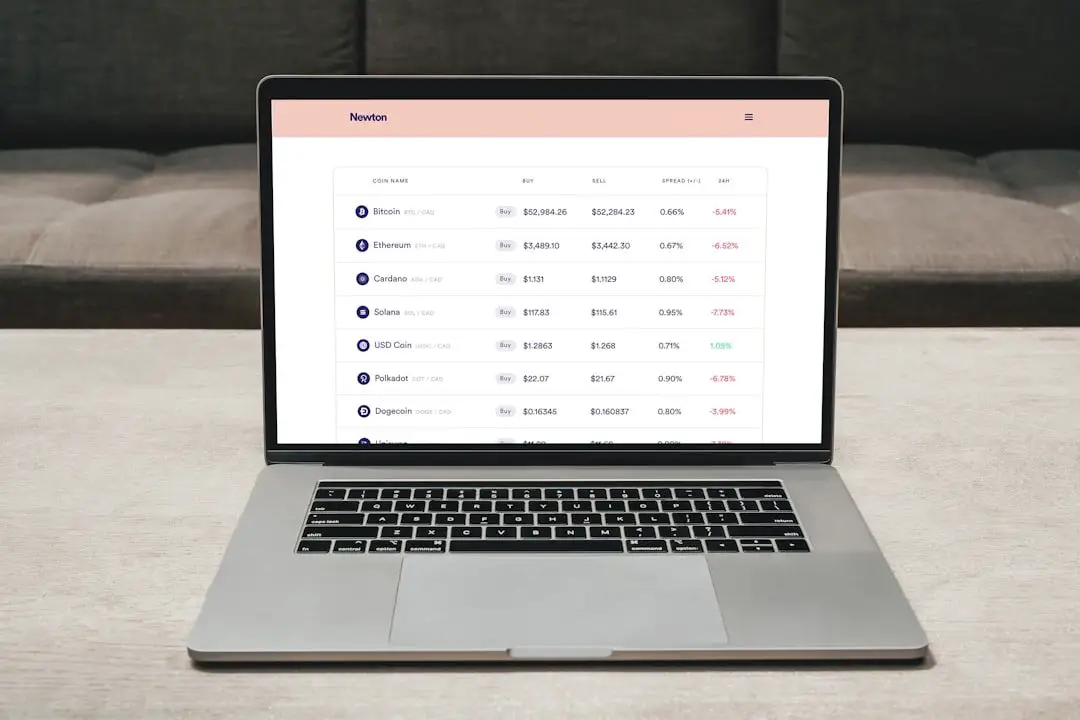










+ There are no comments
Add yours