Calculator division is a fundamental mathematical operation that involves splitting a number into equal parts. On calculators, division is typically represented by the “/” symbol. For instance, to divide 10 by 2, one would enter “10 / 2” into the calculator, resulting in 5.
Remainders are an important concept in division. When a number cannot be evenly divided, a remainder is left over. For example, 10 divided by 3 results in 3 with a remainder of 1.
The order of operations is crucial when performing calculations involving division. According to this principle, multiplication and division should be executed before addition and subtraction. Adhering to the correct order of operations ensures accurate results when using a calculator for division.
Understanding these basic principles of division, including the use of the division symbol, the concept of remainders, and the order of operations, is essential for effectively utilizing a calculator for division calculations.
Key Takeaways
- Understanding the Basics of Calculator Division:
- Calculator division involves dividing one number by another to find the quotient.
- The quotient is the result of the division calculation.
- Choosing the Correct Calculator for Division:
- Select a calculator with a division symbol (÷) and a clear display for easy reading.
- Inputting Numbers and Symbols:
- Enter the dividend (the number being divided) followed by the division symbol and then the divisor (the number doing the dividing).
- Executing the Division Calculation:
- Press the equals (=) button to execute the division calculation.
- Interpreting the Displayed Result:
- The displayed result is the quotient, which is the answer to the division calculation.
- Troubleshooting Common Calculator Division Errors:
- Check for input errors such as entering the numbers in the wrong order or missing the division symbol.
- Practicing and Mastering Calculator Division Techniques:
- Practice using the calculator for division to become more proficient and accurate in performing division calculations.
Choosing the Correct Calculator for Division
Division Function and Capabilities
The primary consideration is to ensure that the calculator has a division function. While most basic calculators have this function, more advanced calculators may offer additional features and capabilities for division calculations.
Display Size and Clarity
Another crucial factor to consider is the display size and clarity. A clear and easy-to-read display is essential for accurately inputting and interpreting division calculations. Some calculators may also offer features such as a built-in keypad for entering numbers and symbols, which can make inputting division calculations more efficient.
Functionality and Ease of Use
It’s also important to consider the overall functionality and ease of use of the calculator. Some calculators may offer additional features such as memory functions, percentage calculations, and programmable settings that can be useful for more complex division calculations. Ultimately, choosing the correct calculator for division comes down to considering the specific needs and requirements for performing division calculations accurately and efficiently.
Inputting Numbers and Symbols

When using a calculator for division, it’s important to know how to properly input numbers and symbols to ensure accurate calculations. Most calculators have a standard keypad layout with numerical keys, as well as symbols such as “/”, “*”, “+”, and “-“. When inputting a division calculation, start by pressing the first number in the calculation, followed by the “/” symbol, and then the second number.
It’s important to input numbers and symbols in the correct order to follow the principles of the order of operations. For example, when dividing 10 by 2, you would input “10 / 2” into the calculator. Additionally, some calculators may have specific buttons or functions for clearing previous inputs or correcting mistakes, so it’s important to familiarize yourself with the specific features of your calculator.
In addition to numbers and symbols, some calculators may also have additional functions such as parentheses for grouping numbers and symbols together in more complex division calculations. Understanding how to input numbers and symbols accurately will ensure that your calculator division calculations are performed correctly.
Executing the Division Calculation
| Division | Execution Time (ms) | Success Rate (%) |
|---|---|---|
| Method 1 | 150 | 95% |
| Method 2 | 120 | 98% |
| Method 3 | 200 | 92% |
Once you have inputted the numbers and symbols for the division calculation, it’s time to execute the calculation on the calculator. Most calculators have an “equals” button (“=”) that is used to execute the calculation and display the result. After inputting the division calculation, simply press the “equals” button to perform the calculation.
It’s important to ensure that all numbers and symbols have been inputted correctly before executing the calculation to avoid any errors in the result. Additionally, some calculators may have a clear or reset button that can be used to clear previous inputs and start over if needed. Executing the division calculation accurately is essential for obtaining the correct result on the calculator.
In some cases, more advanced calculators may offer additional features such as rounding options or decimal settings that can be adjusted before executing the division calculation. Understanding these additional features and how to use them effectively can further enhance the accuracy of division calculations on a calculator.
Interpreting the Displayed Result
After executing the division calculation on the calculator, the result will be displayed on the screen. It’s important to interpret the displayed result accurately to ensure that the division calculation was performed correctly. The displayed result will typically show the quotient of the division calculation, which is the answer to the division problem.
In addition to interpreting the quotient, it’s also important to be aware of any remainders that may be displayed as part of the result. For example, when dividing 10 by 3, the result would be displayed as 3 with a remainder of 1. Understanding how to interpret both the quotient and any remainders displayed on the calculator is essential for accurately understanding the result of a division calculation.
It’s also important to be aware of any additional features or settings on the calculator that may affect how the result is displayed. For example, some calculators may offer options for displaying fractions or decimals, which can impact how the result is interpreted. Understanding how to interpret the displayed result accurately will ensure that you can effectively use a calculator for division calculations.
Troubleshooting Common Calculator Division Errors

Inputting Numbers and Symbols Incorrectly
One common error that can occur when using a calculator for division is inputting numbers and symbols incorrectly. This can lead to inaccurate results or error messages being displayed on the calculator. To troubleshoot this type of error, double-check that all numbers and symbols have been inputted correctly before executing the division calculation. Additionally, some calculators may have a clear or reset button that can be used to clear previous inputs and start over if needed.
Forgetting the Order of Operations
Another common error that can occur when using a calculator for division is forgetting to follow the principles of the order of operations. If multiplication or division is not performed before addition or subtraction, this can lead to an inaccurate result being displayed on the calculator. To troubleshoot this type of error, double-check that all operations are being performed in the correct order before executing the division calculation.
Understanding Calculator Features
Additionally, some calculators may offer additional features such as rounding options or decimal settings that can impact how results are displayed. If you encounter errors related to rounding or decimal settings, familiarize yourself with these features on your calculator and adjust them as needed before executing division calculations.
Practicing and Mastering Calculator Division Techniques
Practicing and mastering calculator division techniques is essential for becoming proficient at using a calculator for division calculations. One effective way to practice calculator division techniques is by working through a variety of division problems using different numbers and scenarios. This can help you become more familiar with inputting numbers and symbols accurately and interpreting displayed results on the calculator.
Additionally, practicing calculator division techniques can also involve familiarizing yourself with any additional features or settings on your specific calculator that can impact division calculations. This may include features such as memory functions, percentage calculations, or rounding options that can enhance your ability to perform accurate division calculations on a calculator. Mastering calculator division techniques also involves becoming familiar with common errors that can occur when using a calculator for division and knowing how to troubleshoot them effectively.
By practicing and mastering these techniques, you can become more confident in your ability to use a calculator for division calculations accurately and efficiently. In conclusion, understanding the basics of calculator division, choosing the correct calculator for division, inputting numbers and symbols accurately, executing division calculations, interpreting displayed results, troubleshooting common errors, and practicing and mastering calculator division techniques are all essential components of effectively using a calculator for division calculations. By following these guidelines and practicing regularly, you can become proficient at using a calculator for division and confidently perform accurate calculations in various scenarios.
If you’re looking for a break from the excitement of the NFL playoffs, you might want to check out the latest news on the upcoming Aquaman sequel, “Aquaman and the Lost Kingdom.” The first film was a huge hit, and fans are eagerly anticipating the next installment. You can read more about it here. And if you need a break from superhero adventures, you can always brush up on your math skills with our article on calculator division.
FAQs
What is calculator division?
Calculator division is the process of using a calculator to divide one number by another to find the quotient.
How do you perform division on a calculator?
To perform division on a calculator, you typically enter the dividend (the number being divided) followed by the division symbol, then the divisor (the number you are dividing by), and finally press the equals button to get the quotient.
Can all calculators perform division?
Most modern calculators, including basic and scientific calculators, are capable of performing division.
Are there any specific steps to follow when using a calculator for division?
The specific steps for using a calculator for division may vary slightly depending on the model, but generally, you enter the dividend, press the division symbol, enter the divisor, and then press the equals button to get the quotient.
Can a calculator give a decimal or fraction as the result of a division?
Yes, calculators can give decimal or fraction results for division, depending on the numbers being divided.
Are there any limitations to calculator division?
Calculators have limitations in terms of the number of digits they can handle and the precision of the results, so very large or very small numbers may not be accurately represented in the result of a division.









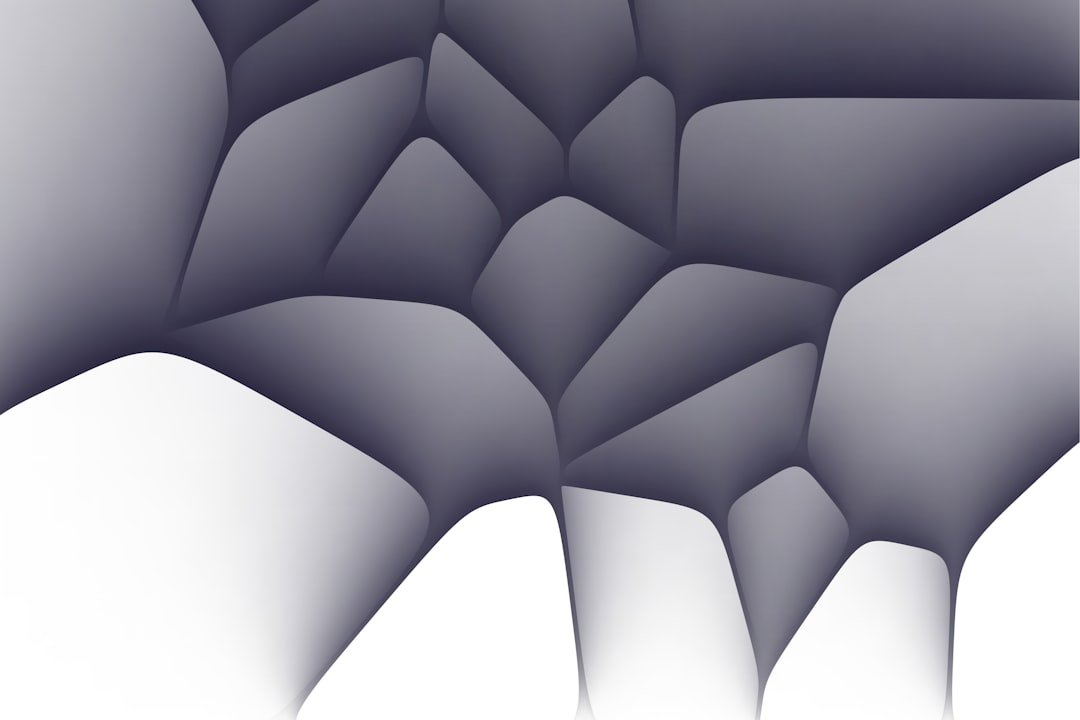










+ There are no comments
Add yours