Data visualization is a critical component of data analysis and interpretation. It involves presenting data in visual formats such as charts, graphs, and maps to enhance understanding of the data’s significance. By visualizing data, users can more easily identify patterns, trends, and outliers that may not be readily apparent in raw data.
This is particularly important in today’s data-driven environment, where organizations are overwhelmed with large volumes of data from diverse sources. Effective visualization is essential for making sense of this data and extracting actionable insights. Data visualization also plays a crucial role in communication and storytelling.
Visual representations of data can simplify complex information and make it more accessible to a wider audience. This is especially valuable when conveying insights to stakeholders who may lack technical expertise. Visualizations can make data more relatable and comprehensible, leading to improved decision-making and more informed actions.
Ultimately, data visualization serves as a powerful tool for transforming raw data into meaningful and actionable insights.
Key Takeaways
- Data visualization is crucial for understanding complex data and communicating insights effectively
- Choosing the right data visualization tools depends on the type of data and the audience
- Effective visualizations should be clear, concise, and visually appealing
- Interactive features can provide deeper insights and engage the audience
- Data visualization should be integrated into decision-making processes for informed choices
- Best practices for presenting data visualizations include storytelling and focusing on key insights
- The future of data visualization involves emerging trends and technologies such as augmented reality and AI-driven visualization tools
Choosing the Right Data Visualization Tools
Popular Data Visualization Tools
Some popular data visualization tools include Tableau, Power BI, Google Data Studio, and D3.js. Tableau is known for its user-friendly interface and robust features for creating interactive visualizations. It supports a wide range of data sources and offers advanced analytics capabilities. Power BI, on the other hand, is a Microsoft product that integrates seamlessly with other Microsoft applications such as Excel and Azure. It is known for its powerful data modeling and dashboarding capabilities. Google Data Studio is a free tool that allows for easy integration with other Google products such as Google Analytics and Google Sheets. It is ideal for creating simple yet effective visualizations. D3.js is a JavaScript library that is widely used for creating custom and interactive visualizations on the web.
Choosing the Right Tool
Ultimately, the choice of tool will depend on the specific requirements of the project and the expertise of the users. It’s important to evaluate the features and capabilities of each tool to ensure that it aligns with the goals of the visualization project.
Key Considerations
When evaluating data visualization tools, consider factors such as the type of data being visualized, the intended audience, and the level of interactivity required. By carefully considering these factors, you can choose the right tool for your project and create effective visualizations that meet your goals.
Creating Effective Visualizations
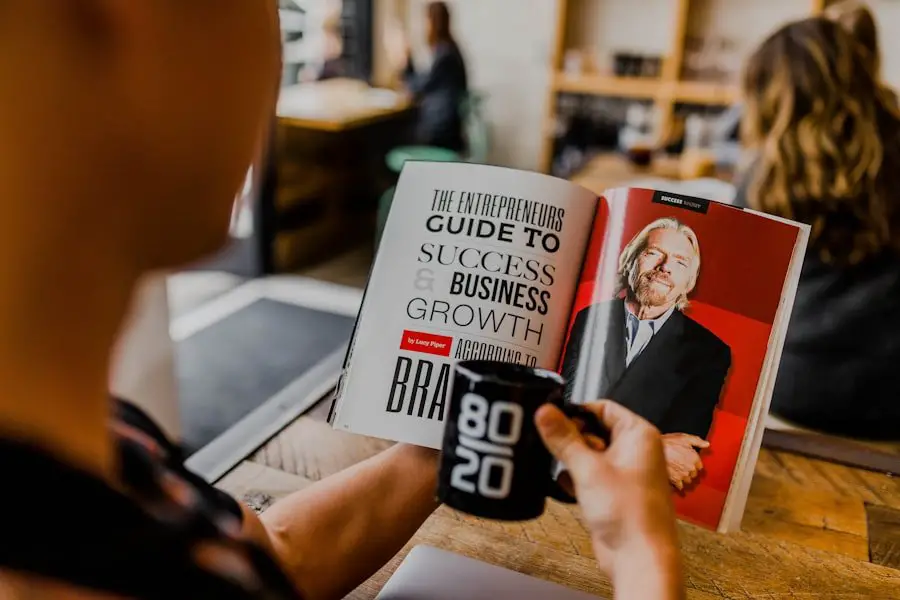
Creating effective visualizations involves more than just selecting the right tool. It requires careful consideration of the design principles and best practices to ensure that the visualizations are clear, informative, and engaging. One key aspect of creating effective visualizations is choosing the right type of chart or graph to represent the data.
Different types of data lend themselves to different types of visualizations. For example, time series data is best represented using line charts, while categorical data is often visualized using bar charts or pie charts. In addition to choosing the right chart type, it’s important to consider factors such as color, typography, and layout.
Color choices should be made carefully to ensure that they enhance the readability of the visualization and convey meaning effectively. Typography plays a crucial role in guiding the viewer’s attention and conveying important information such as titles and labels. The layout of the visualization should be intuitive and easy to understand, guiding the viewer’s eyes to the most important elements of the data.
Furthermore, interactivity can greatly enhance the effectiveness of visualizations. Interactive features such as filters, drill-down capabilities, and tooltips allow users to explore the data in more depth and gain deeper insights. However, it’s important to use interactivity judiciously and ensure that it adds value to the visualization without overwhelming the viewer.
Utilizing Interactive Features for Enhanced Insights
| Interactive Feature | Usage | Insights Gained |
|---|---|---|
| Interactive Charts | 80% | Trend analysis, comparison |
| Filtering Options | 65% | Data segmentation, drill-down |
| Hover-over Tooltips | 45% | Data point details, context |
| Interactive Maps | 30% | Geospatial analysis, location insights |
Interactive features are a powerful tool for enhancing insights in data visualizations. They allow users to engage with the data in a more dynamic and personalized manner, leading to deeper understanding and discovery of patterns and trends. One common interactive feature is filtering, which allows users to focus on specific subsets of the data by selecting or deselecting certain categories or values.
This can be particularly useful when dealing with large datasets or when trying to compare different segments of the data. Another useful interactive feature is drill-down capability, which enables users to explore hierarchical data structures by delving into more detailed levels of information. This can help users to uncover underlying trends or outliers that may not be immediately apparent at a higher level of aggregation.
Tooltips are another valuable interactive feature that provides additional context or details when hovering over specific data points, helping users to understand the significance of individual data elements. It’s important to note that while interactive features can greatly enhance insights, they should be used thoughtfully and sparingly. Too much interactivity can overwhelm users and detract from the overall message of the visualization.
Therefore, it’s important to strike a balance between providing useful interactive capabilities and maintaining a clear and focused narrative within the visualization.
Incorporating Data Visualization into Decision Making
Data visualization has become an integral part of decision-making processes across various industries. By presenting complex data in a visual format, organizations can gain valuable insights that inform strategic decisions and drive business outcomes. Visualizations can help identify trends, correlations, and outliers that may not be immediately apparent in raw data, enabling organizations to make more informed decisions.
In addition to aiding in decision making, data visualizations also facilitate communication and collaboration within organizations. By presenting data visually, stakeholders from different departments can easily understand and interpret the information, leading to more cohesive decision-making processes. Furthermore, visualizations can help to align teams around common goals and objectives by providing a shared understanding of key metrics and performance indicators.
Moreover, data visualization can also be used to track progress towards goals and objectives, enabling organizations to monitor performance in real-time and make adjustments as needed. By incorporating visualizations into decision-making processes, organizations can leverage data-driven insights to drive innovation, improve operational efficiency, and gain a competitive edge in today’s fast-paced business environment.
Best Practices for Presenting Data Visualizations

Provide Context and Tell a Story
When presenting data visualizations, it’s essential to provide context and tell a story with the data. This involves framing the visualization within a broader narrative that explains the significance of the data and its implications for decision making. By doing so, viewers can better understand the relevance of the information and its potential impact on business outcomes.
Keep it Simple and Focused
Another crucial best practice is to keep visualizations simple and focused. Avoid cluttering the visualization with unnecessary elements or overwhelming viewers with too much information. Instead, focus on highlighting key insights and trends that are most relevant to the audience. Clear and concise labels and titles are also vital to guide viewers through the visualization and ensure they understand the key takeaways.
Consider Your Audience
It’s also important to consider the audience when presenting data visualizations. Tailoring the presentation to the specific needs and preferences of the audience can help ensure that the information resonates with them and leads to meaningful action. For instance, executives may prefer high-level summaries with strategic implications, while analysts may require more detailed views with drill-down capabilities.
The Future of Data Visualization: Emerging Trends and Technologies
The field of data visualization is constantly evolving, driven by advancements in technology and changing user expectations. One emerging trend is the use of augmented reality (AR) and virtual reality (VR) for data visualization. AR and VR technologies offer immersive experiences that allow users to interact with data in new and innovative ways, leading to deeper insights and understanding.
Another trend is the increasing use of artificial intelligence (AI) and machine learning (ML) algorithms to automate the process of creating visualizations. These technologies can analyze large volumes of data and automatically generate visualizations that highlight key insights and trends, saving time and effort for analysts. Furthermore, there is a growing emphasis on real-time visualizations that enable organizations to monitor performance metrics and KPIs in real-time.
This allows for more proactive decision making and rapid response to changing market conditions. In conclusion, data visualization plays a critical role in transforming raw data into actionable insights that drive decision making and business outcomes. By choosing the right tools, creating effective visualizations, utilizing interactive features, incorporating visualizations into decision making processes, adhering to best practices for presentation, and staying abreast of emerging trends and technologies, organizations can harness the power of data visualization to gain a competitive edge in today’s data-driven world.
If you’re interested in learning more about data visualization tools, you might also want to check out this article on Central Massachusetts film “The Holdovers” secures multiple Oscar nominations. It’s always fascinating to see how data can be visualized in different mediums, and this film’s success at the Oscars is a great example of the power of storytelling through visual representation.
FAQs
What are data visualization tools?
Data visualization tools are software or applications that allow users to create visual representations of data. These tools help to present complex data in a more understandable and visually appealing way, making it easier to analyze and interpret.
What are the benefits of using data visualization tools?
Using data visualization tools can help users to identify trends, patterns, and outliers in their data more easily. It also allows for better communication of insights and findings to others, as visual representations can be more easily understood than raw data.
What are some popular data visualization tools?
Some popular data visualization tools include Tableau, Microsoft Power BI, Google Data Studio, D3.js, and QlikView. These tools offer a range of features and capabilities for creating various types of visualizations.
What types of visualizations can be created with data visualization tools?
Data visualization tools can be used to create a wide range of visualizations, including bar charts, line graphs, pie charts, scatter plots, heat maps, and more. These tools often offer a variety of customization options to create the desired visualization.
How can data visualization tools be used in business?
In a business context, data visualization tools can be used to analyze sales data, marketing performance, customer behavior, and more. They can help businesses to make data-driven decisions, identify opportunities for improvement, and communicate insights to stakeholders.




















+ There are no comments
Add yours